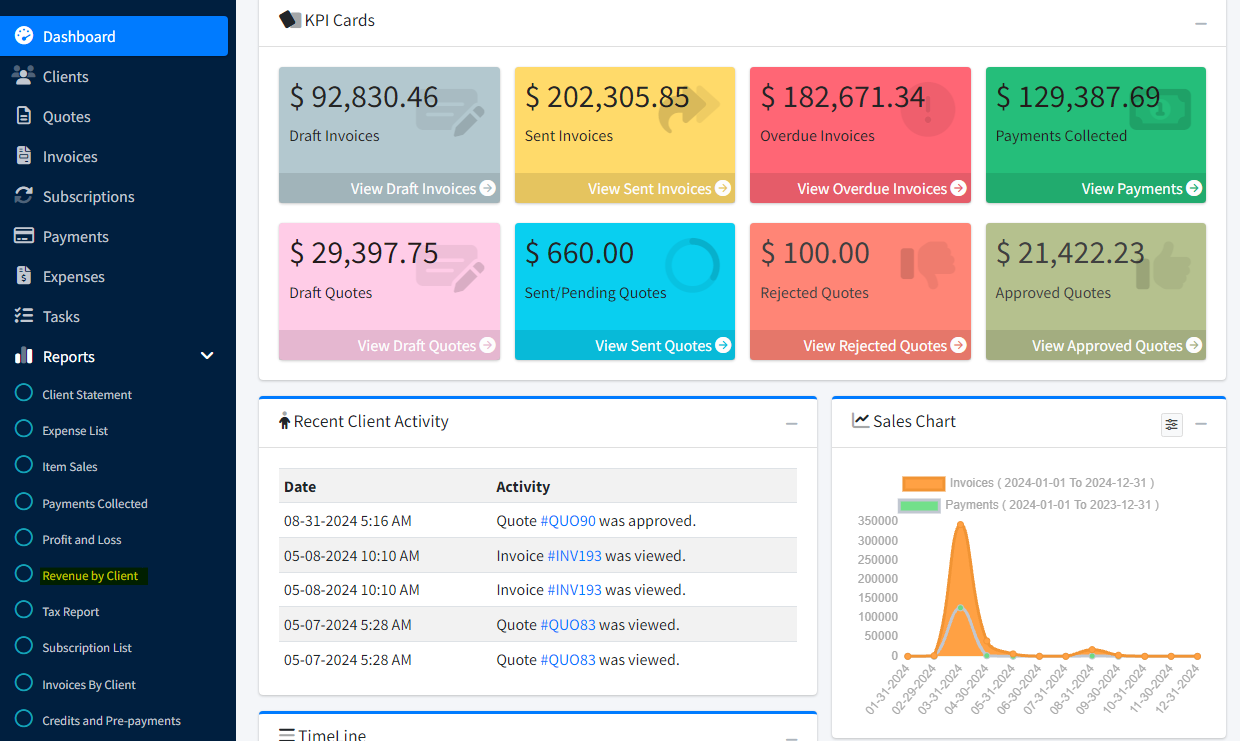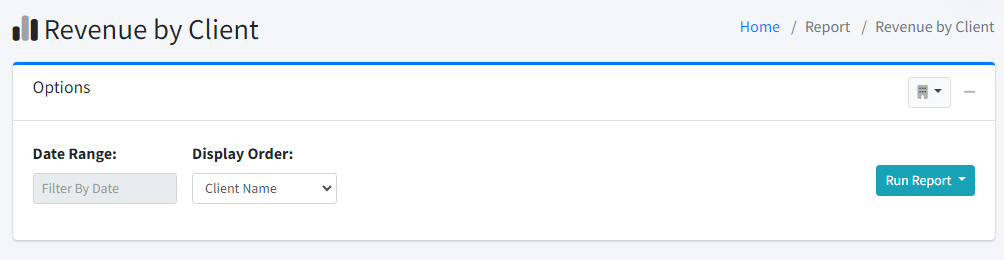Revenue by Client
The Revenue by Client is found on the left of your FusionInvoice Screen under the Reports tab.
The Revenue by Client Report allows you to view and compare payments by client by monthly totals, up to 12 months.
You can choose:
- Specific date range
- Display order
- Which Company Profile to run it under
You also have the option once you hit Run Report to:
- Preview the report
- Download as a PDF
- Download as a CSV