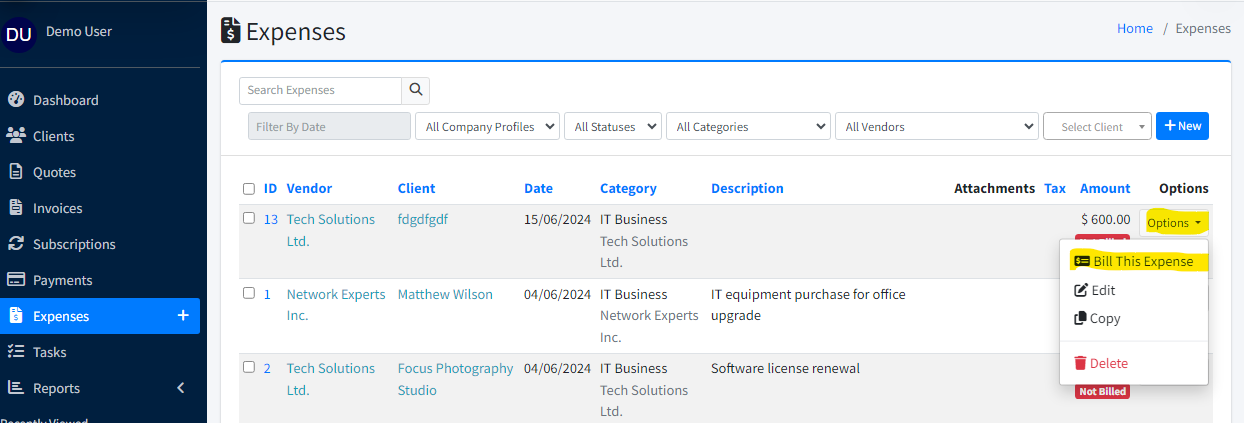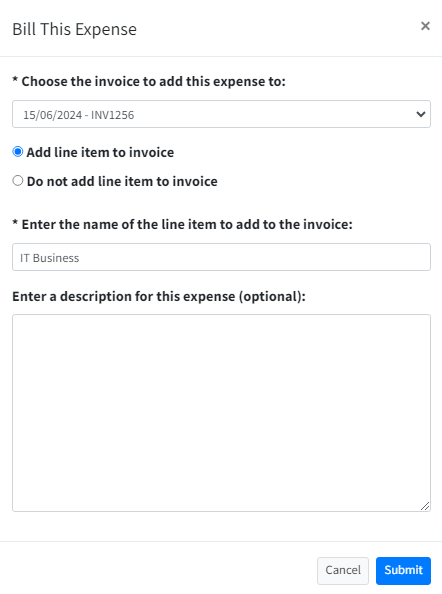Billing an Expense to the Client
Click the Expenses menu item, press the Options button on the expense to bill, and select Bill This Expense.
Choose the invoice to add the expense to.
To add the expense to the invoice as a line item, choose Add line item to invoice and review the name and description of the line item and adjust if needed.
To add the expense to the invoice without adding a line item, choose Do not add line item to invoice.
Press the Submit button.