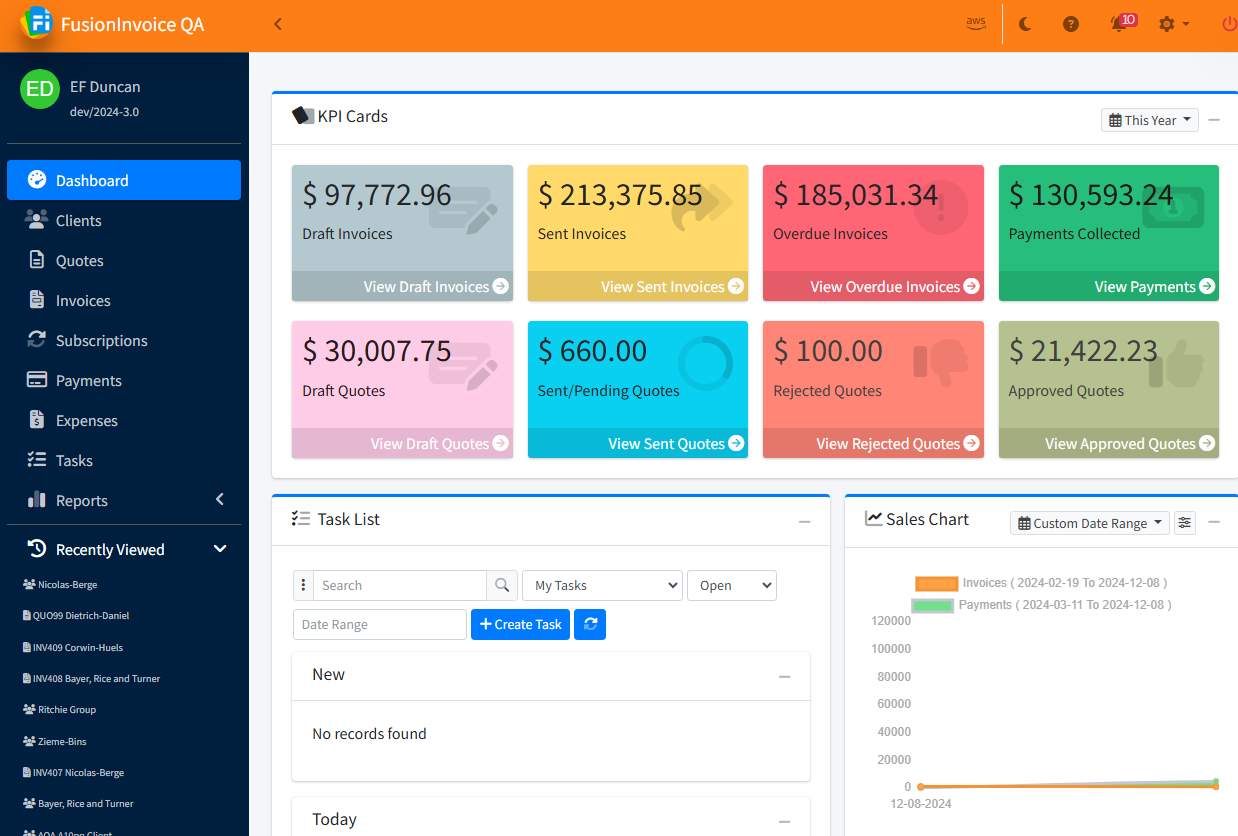What is the Dashboard?
The dashboard is the FusionInvoice main page, or "index" page. It gives you an overview of your entire company and allows you to easily navigate to the different FusionInvoice modules. It has a customizable layout and dashboard "widgets", or tools, that make managing your company easier. Widgets can be turned on or off in the system settings on the "dashboard" tab, according to your company's preferences.
The top bar where it displays your Company name also includes:
- Moon icon: switch between dark and light mode
- Question mark icon: opens up the FusionInvoice Documentation
- Bell notification icon: this is where you can view your notifications
- Gear icon: opens Settings
- Power icon: sign out of FusionInvoice
You also have the ability to add quick links to the top bar. For example, pictured below is a short cut link that says AWS. This page will show you how to setup the shortcuts.