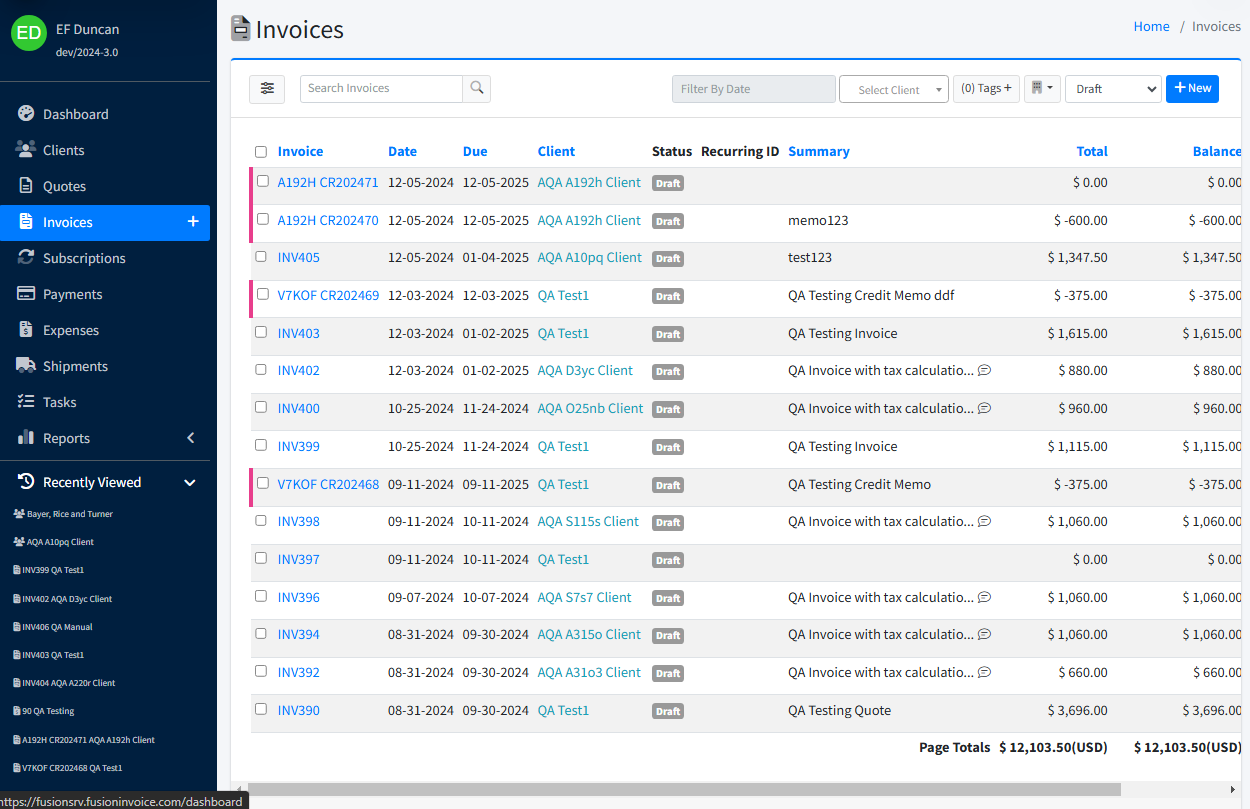The Invoices List Screen
The Invoices list screen is the screen shown when you click on "Invoices" on the navigation menu to the left. It provides a listing off all of your invoices, with search and filter options at the top, allowing you to search for invoices and filter invoices by company profiles and status. The status filter is particularly useful, for example, when you need to know which invoices are overdue, or which are still in a draft phase.