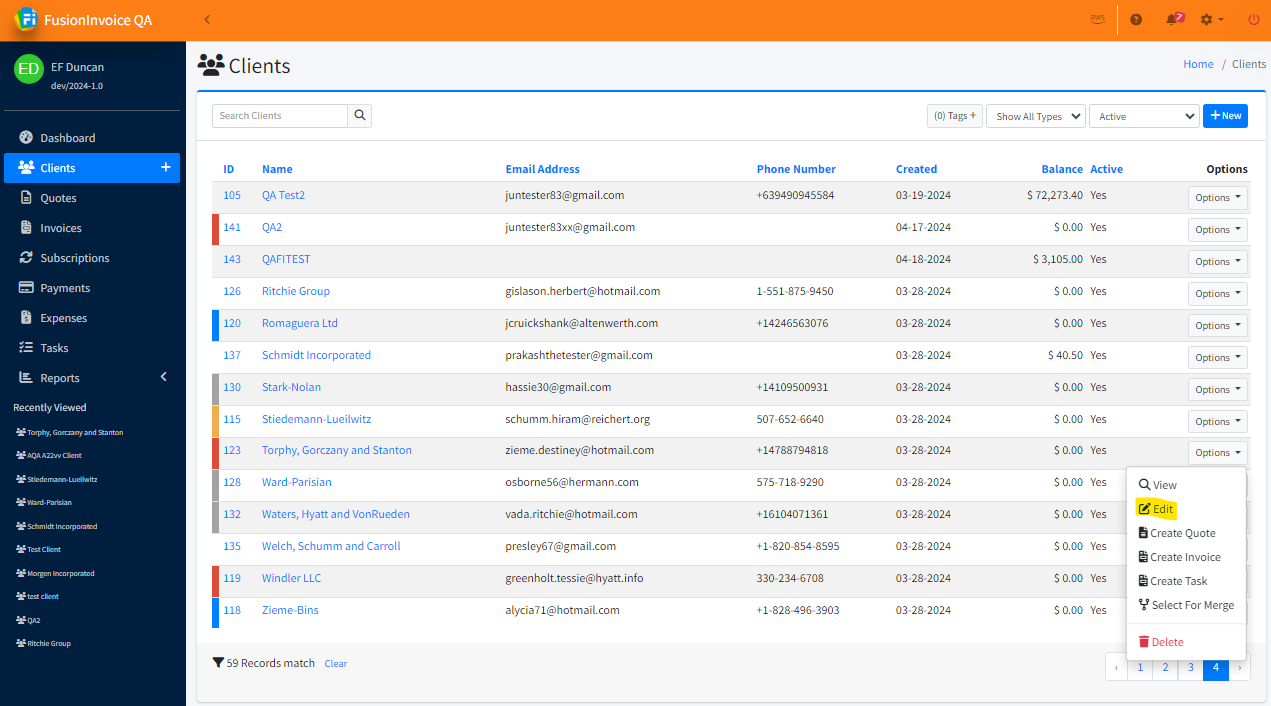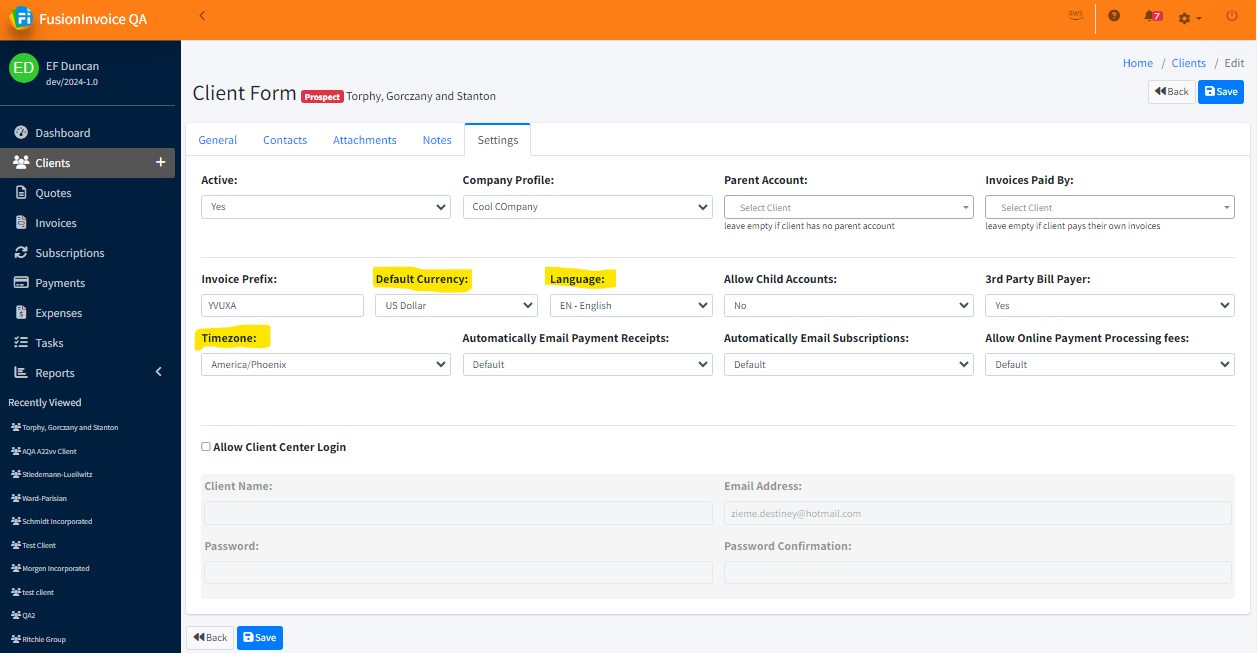Localization Settings
Some of your clients may use different currency or speak another language than your default. In this case, you can adjust these client records to reflect their local currency and native language.
To do so, edit the client record by clicking the Clients menu item, and then pressing the Options button on the client to edit and choose "Edit". Or, buy opening up the Client Account and hitting the "Edit" button.
The currency, language and timezone can be adjusted on the Client Form screen when editing an existing client or adding a new client. When the timezone is set, the client's local time will display on the View Client screen.