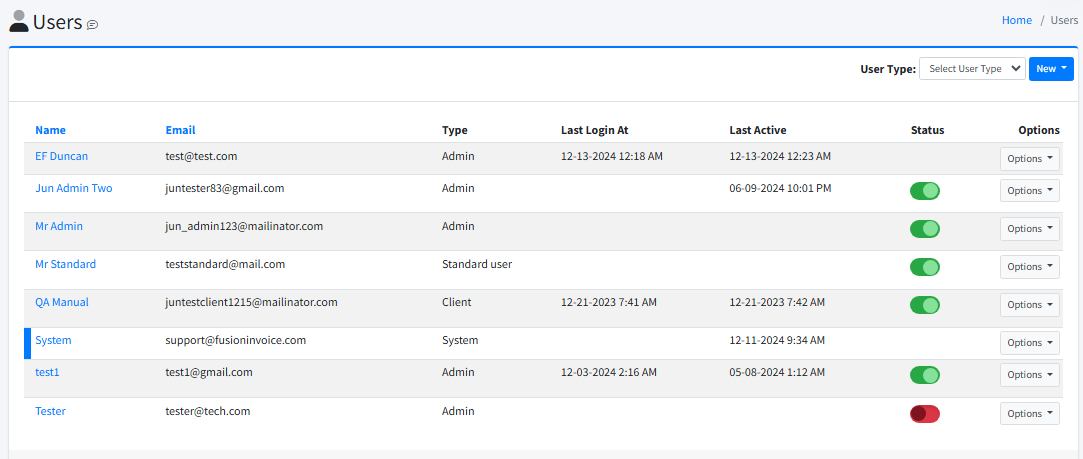Creating a New User
Users can be created by going to the System menu, clicking "User Accounts", then clicking on the "New" button. There are two types of users you can create. You can also disable a user account by switching the status button on the list of users.
Note: The System User shown in the list will only allow you to edit the name.
The user creation screen asks for some basic information about the user: Name, Email, and Password creation. You can also switch the user type if you selected the wrong one.
You can assign specific initials and a background color to each user's avatar for easier visual identification. The avatars are used extensively throughout the Notes and Task List systems.