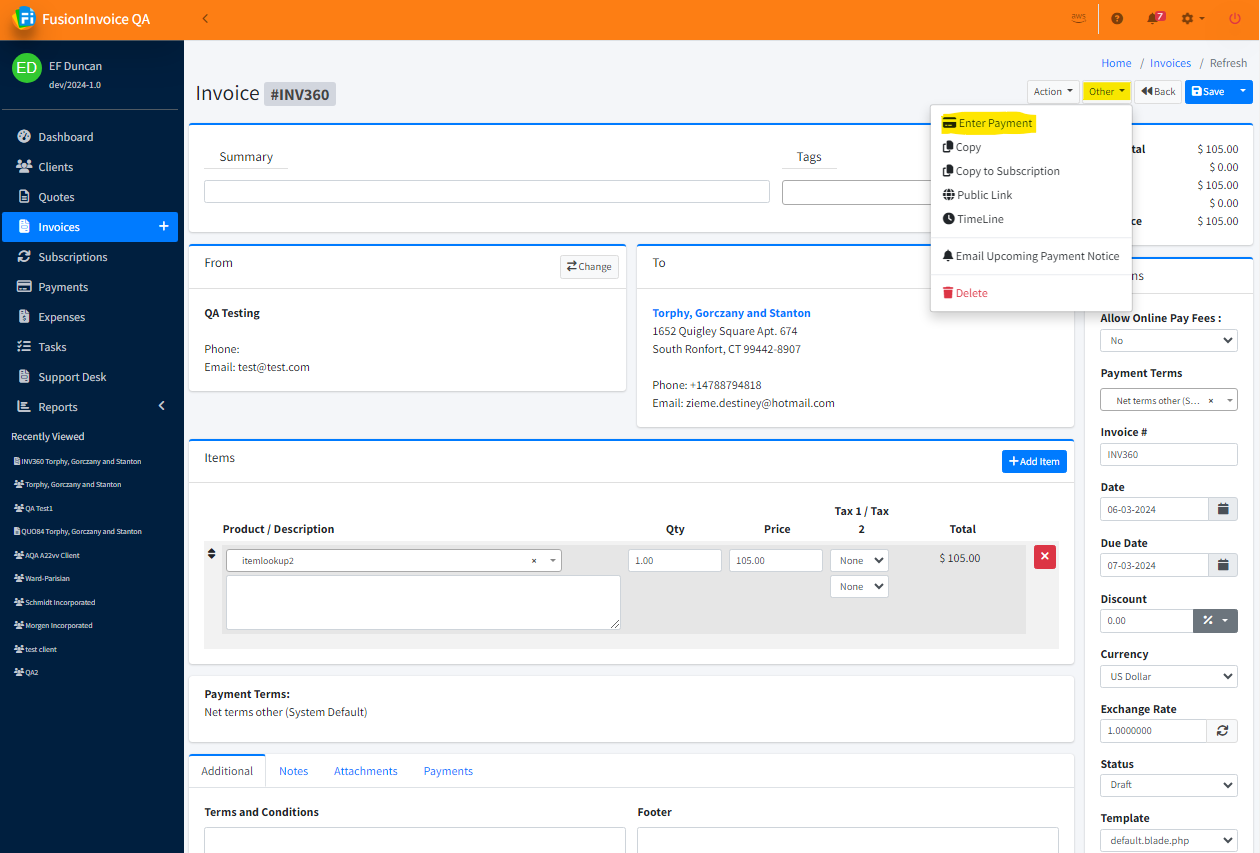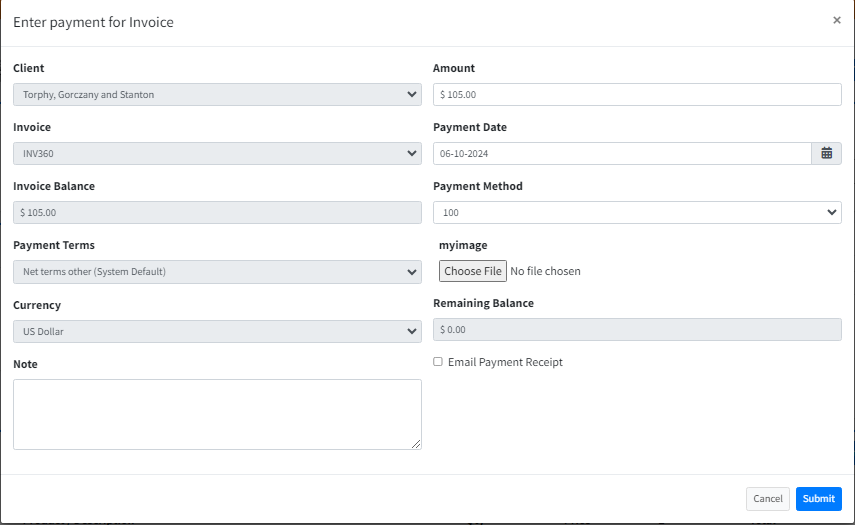Entering a Payment
Payments collected in a non-online form can be applied to an invoice from the Invoice Edit screen by pressing the Other button and choosing Enter Payment.
If the invoice is being paid in full, the amount field will already contain the full balance amount so you won't have to enter or change anything. If the payment being made is only a partial payment, adjust the amount as needed.
The date will default to today's date and can be adjusted if necessary.
Choose the payment method to assign to the payment. Additional payment methods can be entered in System -> Payment Methods.
A note can be optionally added to the payment.
If you'd like to email the client with an email receipt of payment, check the Email Payment Receipt box.
Press the Submit button and the payment will be submitted to the invoice.