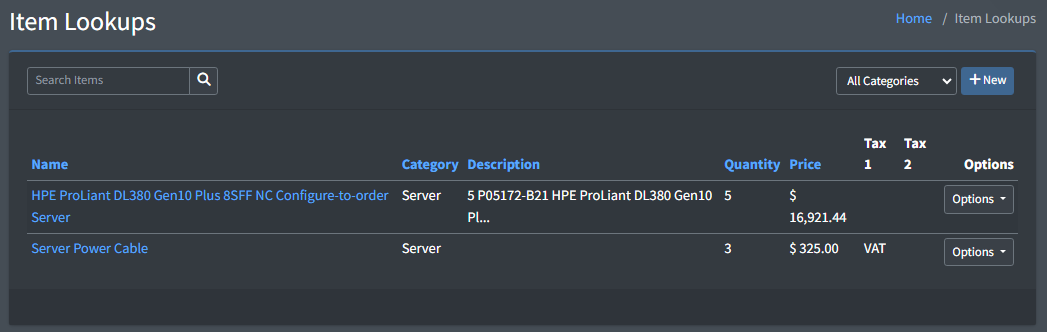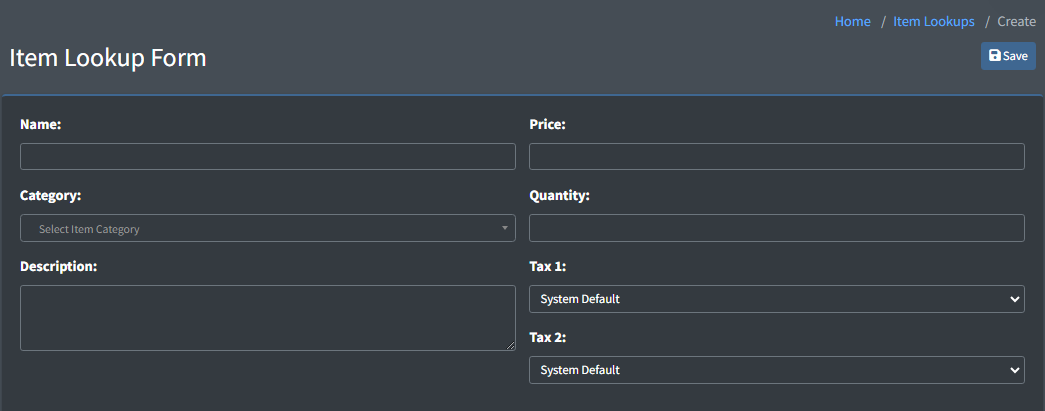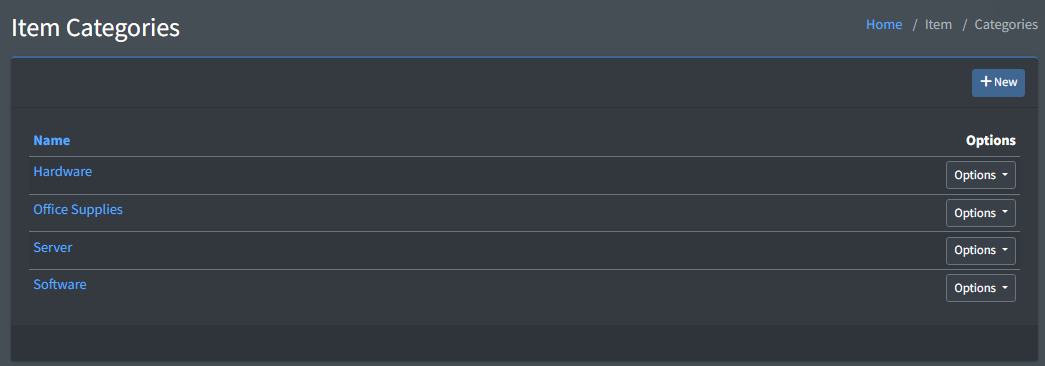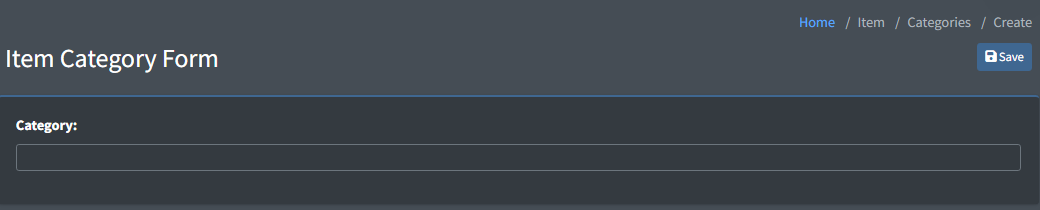Item Lookups and Categories
Item Lookups
To access where to add item lookups go to System Settings>Configuration>Item Lookups.
This is where you add the items/services you provide that you would need to put on a quote/invoice. You are able to Edit/Delete any item lookups from the Options menu.
Item Categories
Categories is where you segment item lookups. This can be found in System Setup>Configuration>Item Categories
Press New to create a new item category. Type it into the text field and press Save.