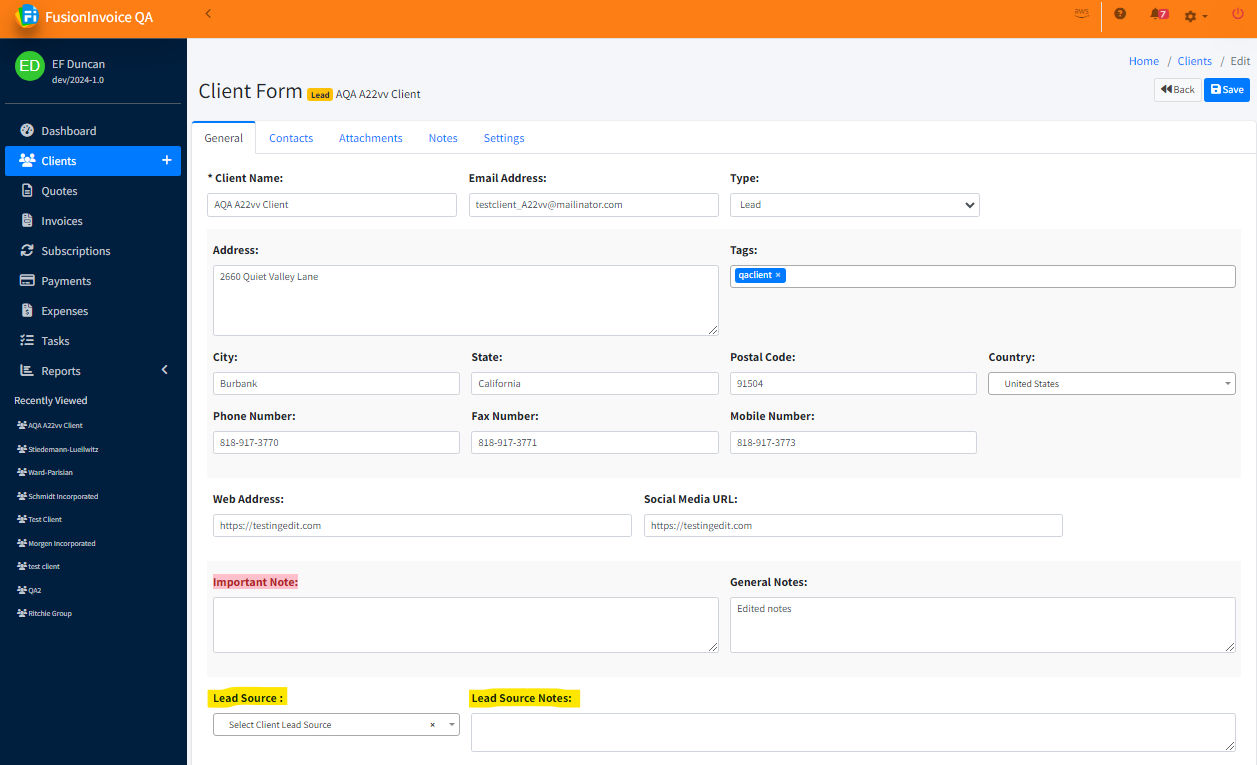Lead Sources
A Lead Source tracks where your lead originated (e.g., a specific advertising campaign, a referral from another client, or a particular event).
How to Add a Lead Source:
- In the Client record, locate the Lead Source field.
- Type in the name of the lead source (for example, “Trade Show 2024” or “Google Ads Campaign”).
- Press Save. Once saved, the lead source will appear in the dropdown menu, making it easy to select for future clients.
Lead Source Notes:
If you have additional information or context about this lead source—such as the specifics of the referral or the campaign—enter these details in the Lead Source Notes field. This extra context can provide valuable insights when reviewing the effectiveness of your lead sources later on.