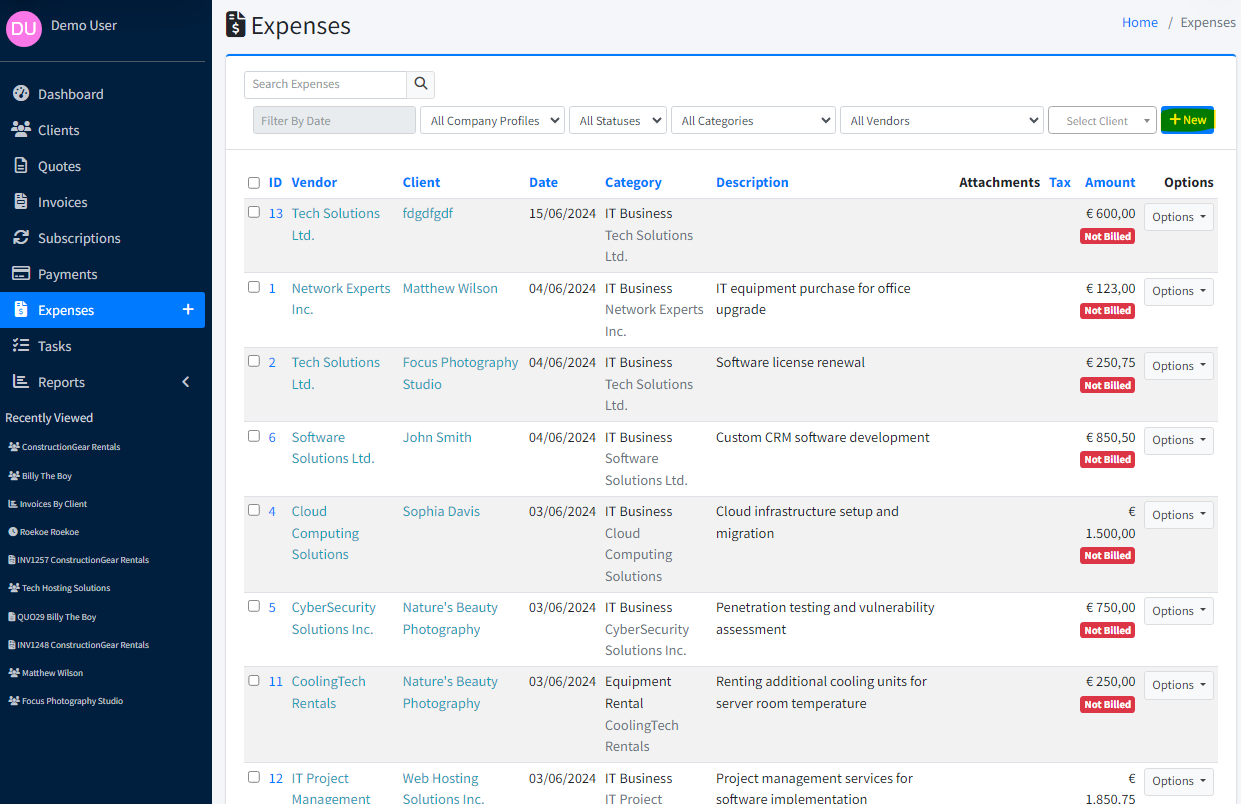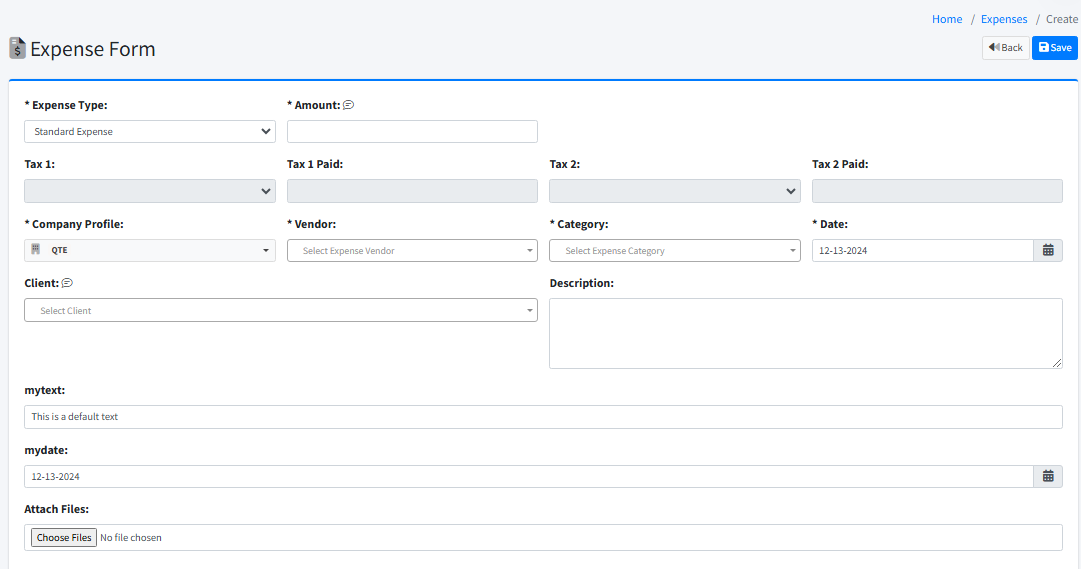Entering an Expense
Click the Expenses menu item and press the New button.
Adjust the company profile and the date of the expense if needed.
Enter a category to assign the expense to. If you have previously entered the same category, it will appear once you start typing.
Enter the amount of the expense.
Optionally, enter the name of the vendor for the expense. If you have previously entered the same vendor, it will appear once you start typing.
If this is a billable expense, enter the name of the client who will reimburse you. This will allow you to add this expense to an invoice after the expense is saved.
Optionally, enter a description for the expense.
Optionally, select one or more files to attach to the expense.
Press the Save button.