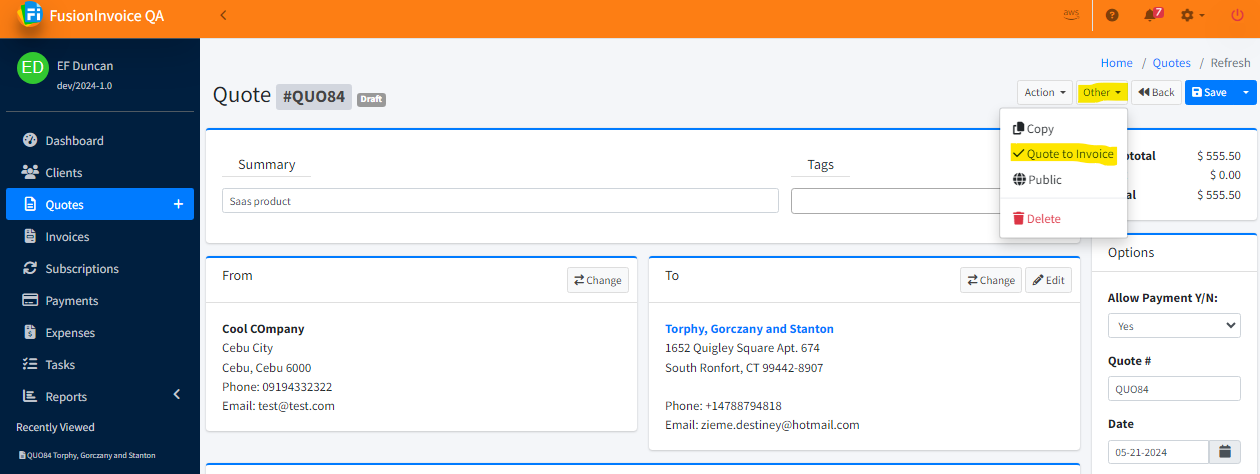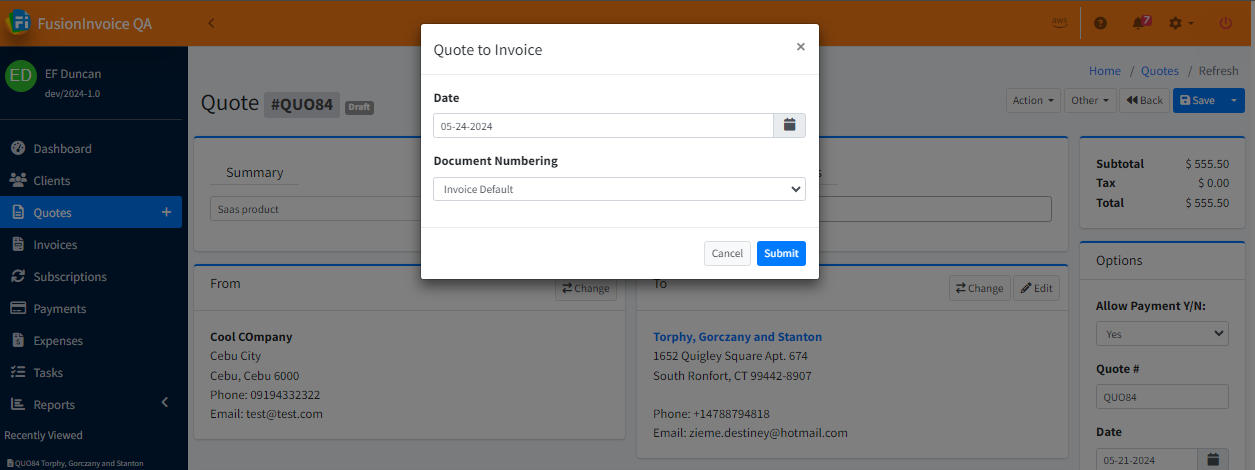Converting a Quote Into an Invoice
Once a client has accepted your quote, you can convert it to an invoice on the Quote Edit screen by clicking the Options button and choosing Quote to Invoice.
Review the date and group, adjust if necessary and press the Submit button. Once submitted, you will be taken to the Invoice Edit screen for the new invoice.