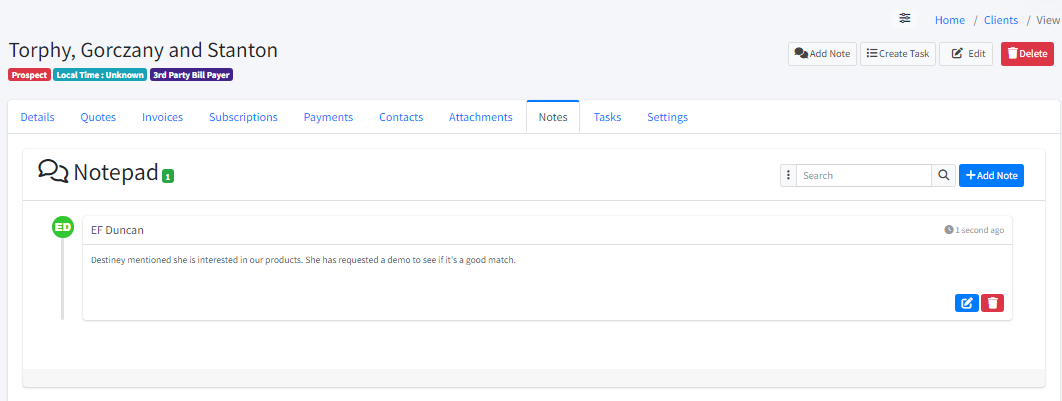Notes
Notes are a way of recording actions on a client account. Notes are taggable, searchable, and a badge at the top of the Note area displays the number of notes attached per entity (client, invoice, quote, task, etc).
The ability to add, edit, and remove notes is included within the user privileges system.
The name and avatar of the person who made a note are displayed at the top-left of each note. Additionally, the date and time a note was added can be found at the top, right of the note.
The notes search field, found at the top right of the Notes area, allows for a more search. The user has the option of searching by description (which is the content of the note), user name, or assigned tag(s).
Notes, by default, are shown at the bottom of the client details page. If you would prefer that they also appear on a separate tab in the client record, there is an option to do so in Settings>System Settings, on the "General" tab.