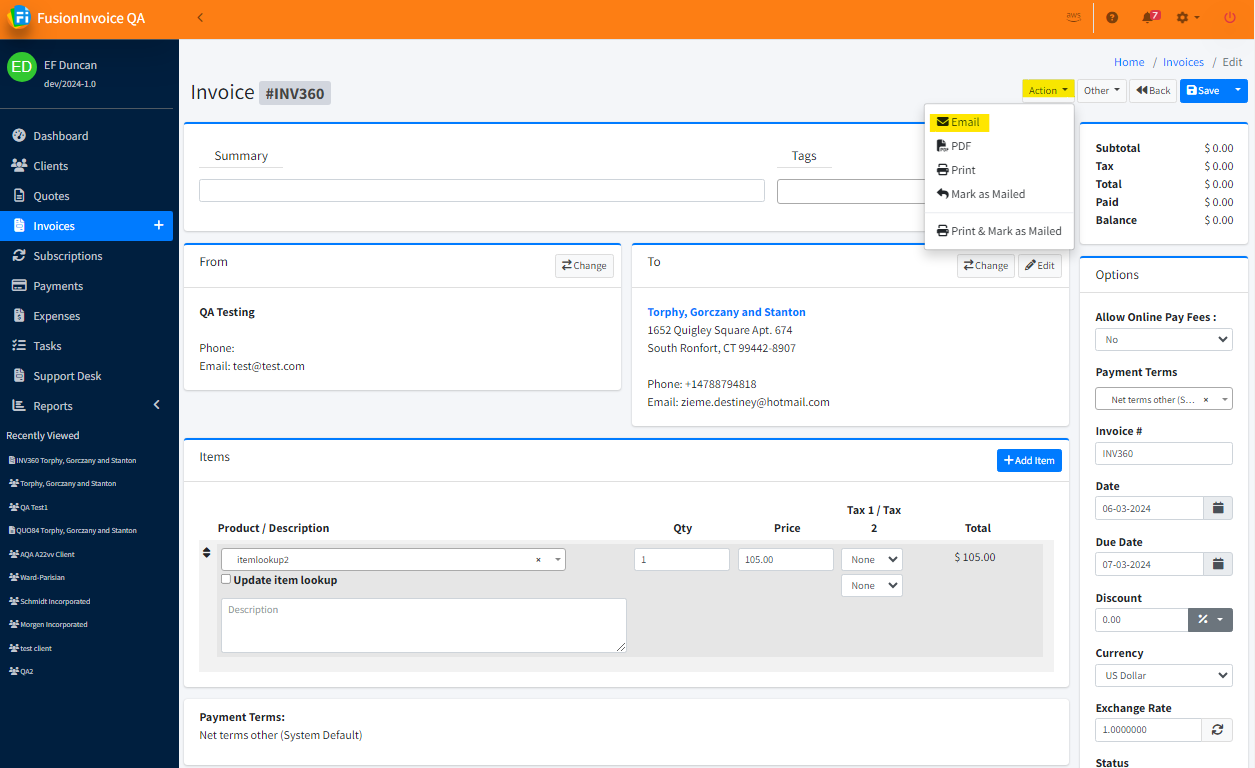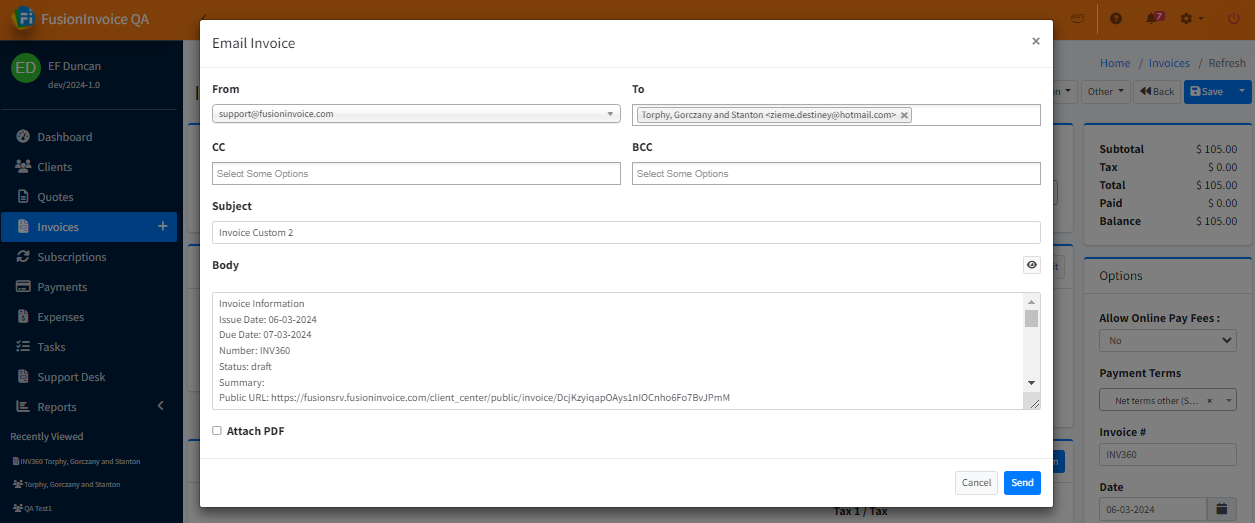Emailing an Invoice
Press the Email button from the Invoice Edit screen.
Important note: The Email button will not appear unless you have configured your email settings in System Settings on the Email tab.
The Email Invoice screen allows you to add additional recipients and change the subject and/or body if necessary.
Press the Send button to send the email.